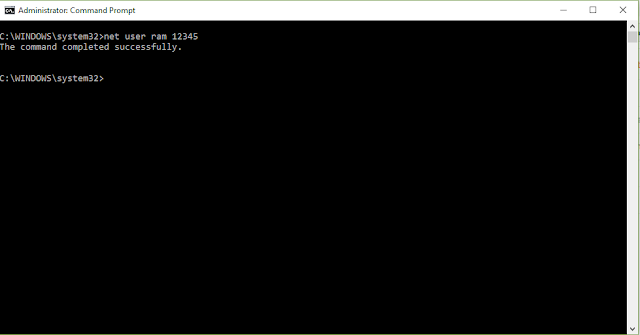CHANGE YOUR WINDOWS COMPUTER PASSWORD WITHOUT KNOWING OLD PASSWORD!
Hello! Friends today i am gonna show you how to change your windows computer password without knowing old password: Lets see step by step
Hello! Friends today i am gonna show you how to change your windows computer password without knowing old password: Lets see step by step
1. In first step open "Run" box by Pressing windows Key+ R Button at the same time as shown in fig.
Then "Run" Box will appear as shown in fig.
Then in Run Box type cmd and click OK.